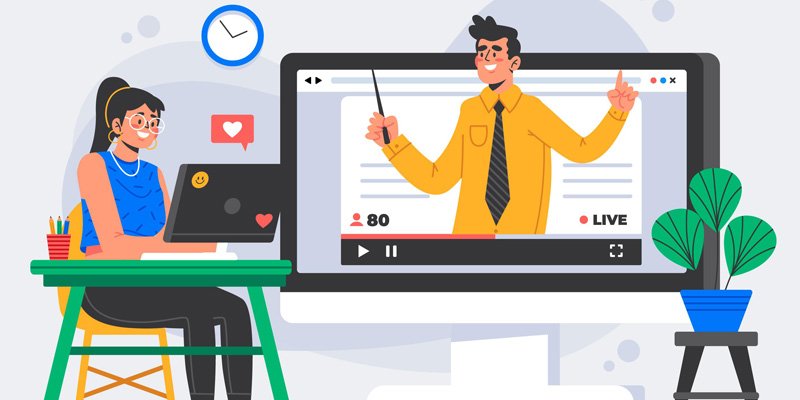Online classes from Broadway Infosys is gaining a quite a bit of popularity. The reason is simple: the current situation entire world is facing.
Currently, main focus is on health. However, gaining knowledge is also a priority. And what better way to gain knowledge via online means whilst being safe?
Yes, people are demanding online classes these days. Well, it is not something shocking. Alas, everyone cares for their health. Right?
Well, let us move on to the fact that live online classes are taking the world by storm! If you want to attend such classes from Broadway Infosys, this is the article for you!
Here are the eight steps which, once you follow, will allow you to be a part of live online classes from Broadway Infosys!
1. Identify the Course You Want Online Classes from Broadway On
Identification of the course you want your knowledge to go up is a must. If you already have basic knowledge on Web Designing then you would want your designing skills to prosper, right?
As such, identifying your interested course is a must if you want to join us. After all, it is better not to have a dilemma, isn’t it?
2. Contact Broadway Infosys At Your Comfort
Contacting Broadway Infosys is as easy as it gets. You can contact us via:
- Google Business
- Viber
- Enquiry via Website
- Physical Visit
Once you contact us, we will record your details and the course you are aiming to take. Once everything is ready, we move further with the process.
3. Counseling is Your Best Friend!
Yes, once you contact us and/or place an enquiry, the next step is counseling. Our Counselor has a massive experience and they will assist you with any query that you may have!
Also, if you are planning to take more than one course of the same genre but are not sure which to start, rest assured! You will gain not only course ideas and plans, but you will get post-course advice as well!
4. Book Your Seat for the Course of Your Choice
Once you complete your counseling, you now need to book your seat for your course.
You can book the seat directly via physical form fill-up or via our online admission form.
Please note that there is a minimum amount set for booking your seat online. The amount will have been mentioned by our Counselor whilst you are receiving counseling.
5. Your Credentials Will be Mailed to You!
Yes, when we are collecting your details, we will also collect your email ID for communication. For starters, you will receive an email with all the credentials that you need to attend the Online Classes from Broadway!
Your credentials will consist of a link for downloading MS Teams. Please note that this software is available on both desktop and mobile. Please download the one which you are comfortable with!
Along with the link, you will also receive your username and password with which you will be able to login to MS Teams without any issues.
6. You Will Already Be a Part of Your Group!
Yes, even before you login to MS Teams, you will already have been added to a group for your course! As such, you just need to be on time to take the classes from Broadway Infosys!
You can also view the group details and have chat with your instructor if there are any confusions with the course!
7. You Can Attend the Online Classes Only After the Instructor Starts It
Yes, the instructor has the right as well as the authority to fully start and end the Online Classes.
Once the instructor starts the classes, you will see a button that says “Join Now” in the discussion page. You simply need to click on the same button and you will be directed to the class!
One thing that we need to mention is that if the class will be recorded or not? Well, the classes will be live-online classes with two-way communication. As such, you can take the class as if you are present in a physical class itself!
Did you like this tutorial? Want more tutorial from Broadway Infosys? Contact us and subscribe to our newsletter!