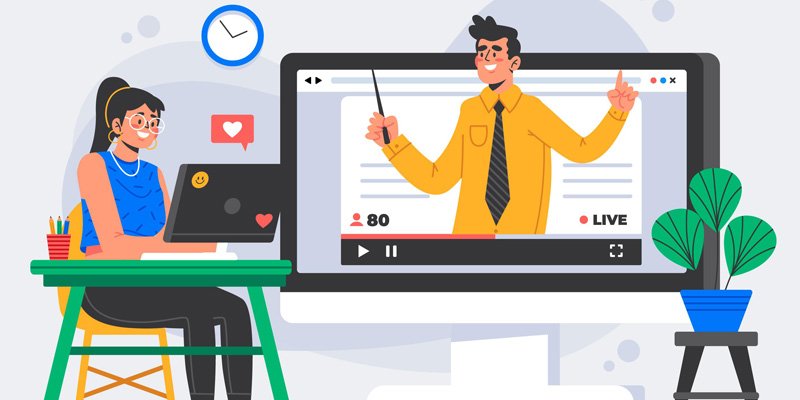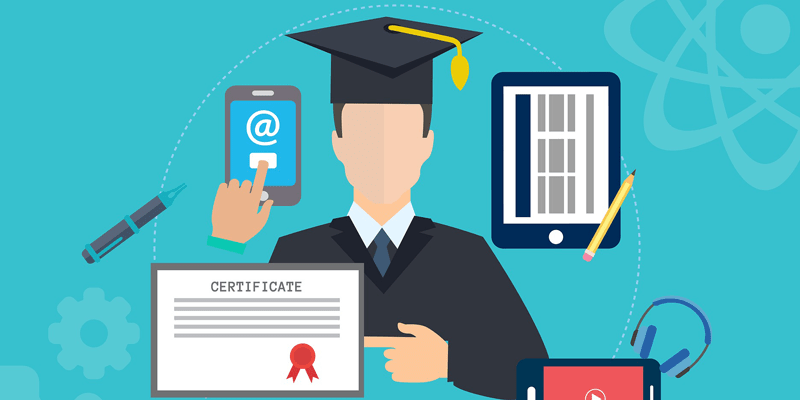“How to enquire for your interested course” is one of THE search terms concerning Broadway Infosys. Well, it is a matter of query as one has interest to attend a course at Broadway Infosys!
Before going into the details of “how to”, let us know a bit about Broadway Infosys and what are the courses we have available here.
About Broadway Infosys
Broadway Infosys in an ISO 9001:2015 certified IT Learning Center. Its location is at Tinkune, Kathmandu, Nepal. It is a center at the center. In the market since 2008, we are providing online as well as physical classes.
We are moving forward with the aim “Inspiring Growth”. Meaning, we aspire to develop students and motivate their growth. This ultimately leads to them facing real-world challenges without any issue!
Let us talk about the courses that we provide. You can find a wide variety of IT courses here! Red Hat, CCNA, Python, Digital Marketing, Auto-CAD, just name them and we have them ready for you!
If you would like to know more about the courses that are available here, feel free to visit our courses page.
Likewise, you may have a query about certification at Broadway Infosys. We feel massive delight to announce that you will receive a certificate after completing your course here. However, you will need to complete your project and fill a feedback form.
Scope After Completing Course From Broadway Infosys?
This is a question that candidates ask us without fail. If you are looking for an answer to this question, then the answer is Yes!
Once you complete a course from Broadway Infosys and receive your certificate, you can go for a career of your choice! However, do go for a career for which you have completed the course!
If you would like to know about our students who have found success, feel free to visit our Success Gallery page.
Similarly, let us talk about our students and how they feel. Here is an excerpt from a testimonial from one of our students:
Broadway Infosys is a great organization which mainly focuses on training the students properly and making them ready to compete on this huge IT industry.
As is mentioned earlier, this is just an excerpt from a testimonial provided by one of our student. For more testimonials like this, feel free to visit our testimonials page.
Testimonials like the one above motivate us to perform better and provide a platform where candidates can have fun, gain new skills, polish the skills that they already have, and face the challenges of the real world!
How To Enroll For Any Course(s) At Broadway Infosys?
You may have an interest in one or more of our courses. Likewise, you may be thinking about “how to apply”.
The answer to above question is already present in one of our earlier articles. You can find it here.
Similarly, you may ask about how to make payment for any of our courses.
You can find the answer to this question in our already-posted article here.
How To Enquire For Your Interested Course At Broadway Infosys?
Coming to the main point of this article, we will show you the steps in how to enquire for your course via our website.
We have actually divided the enquiry facility into some categories. Here, we will show you them all.
From Enquiry Page
- Go to https://broadwayinfosys.com/enquiry
- You will see a form that is waiting only for you to fill it
- Add your details out of which, your Name, Number, Email ID, Interested Course, and Message are mandatory
- Once you will your details, click on Send and your enquiry will be sent
- Once sent, you will receive an automated mail with details
- Also, we will contact you via either provided email or number for details on your interested course
From the course page itself. For this example, we will use the Digital Marketing Course Page
- In the left side of the course page, you will see a Send Enquiry form just like the one mentioned above
- Fill the form with all your details that are required
- The course does not require selecting as the page already selects it for you
- Write your message and click on send
- Once sent, you will receive an automated mail with details
- Also, we will contact you via either provided email or number for details on your interested course
Enquire For Your Interested Course From Home Page
- Go to https://broadwayinfosys.com/
- If you maneuver downwards, you will see a form ready to be filled up
- The title for the form is: GOT A QUESTION? SEND AN ENQUIRY
- Fill the form with all details. Please make sure to not leave a single field empty here.
- After filling the details, click on SEND ENQUIRY
- Once sent, you will receive an automated mail with details
- Also, we will contact you via either provided email or number for details on your interested course
So, these are the three categories via which you can send an enquiry for your interested course at Broadway Infosys!
Want to send one? What you are you waiting for? Contact us using this link and send us an enquiry!
Finally, if you want more tutorials like this, feel free to mention about it in the comments section below.