If you’re studying IT, you’ve probably heard people talk about creating an IT portfolio. It’s one of those things everyone says you should have, but few explain clearly. An IT portfolio for IT students isn’t just a collection of school projects; it’s proof that you can take what you’ve learned and apply it in real situations.
Consider it your personal growth register. Every project, every single code line, every challenge you’ve solved, they all demonstrate the quality of the IT professional you’re turning into.
The good news is you don’t need years of experience to start. You need to start small and stay consistent. Here’s how to build your IT portfolio step by step.
Understand What an IT Portfolio for IT Students Actually Is
The IT portfolio is not merely a collection of projects; it is a professional demonstration of your capabilities. It is more than an academic record. It shows what you can do, not just what you’ve studied.
Consider it this way: your resume may claim that you are skilled in networking or programming, but your portfolio will give evidence of that.
It may comprise the following items, for example:
- Small coding projects
- Network configuration diagrams
- Documentation of the system
- Logs of troubleshooting
- Automation tasks or scripts
- Reports from school projects or internships
You don’t have to worry about having it be perfect or full of advanced work. Even simple projects, explained clearly, can show real skill.
What matters most is that it’s yours. A project that you’ve created, gone through the testing process, and can speak about with confidence. This is what makes an IT portfolio a far more impactful and unique aspect of your overall profile than simply a checklist item.
Pick a Focus Area (or Two) for Your IT Portfolio
IT is a vast field. It is impossible (and not advisable) to try to master all of it. Picking a focus helps you stand out and keeps your IT portfolio from looking scattered.
As an IT student, while creating your IT portfolio, consider what really attracts you, both in tech and outside tech. Your portfolio may include non-technical parts. In fact, presenting projects that are not related to IT or marketing can still enhance the power of your portfolio, as they demonstrate a broader skill set.
For instance:
- If you have been an event promoter or a social media manager, that counts as digital marketing experience.
- Participation in a group project where you took care of presentations or client communication shows your project management and communication skills.
- Working on a small website or producing content for a brand is a showcase of your marketing and technical skills.
Now, from the IT viewpoint, put these questions to yourself:
- What are the areas of my greatest interest: networking, programming, cyber security, or data analysis?
- What kind of problems do I enjoy tackling?
If you enjoy creating, web or app development is the right choice for you.
If you like spotting trends, data analysis, or digital marketing analytics could be your field.
If you enjoy maintaining systems running, network administration could be a good choice.
Combining IT and marketing in your portfolio can be a real advantage. Many companies need people who understand both how technology works and how to use it to reach people.
Demonstrate both your technical and creative skills through a portfolio that integrates IT and marketing, or creative work, not only showing your technical proficiency but also your knowledge of how technology interacts with the world.
Start with Small, Real Projects for Your IT Portfolio
When making an IT portfolio for IT students, the best way is to start with a small one. You don’t need to wait until you have made a large or complex project; simple, real projects are the best way to start.
A small, working project is a demonstration that you can apply what you’ve learned. It shows you have the basics and can apply them in real scenarios. This is what employers and recruiters are after.
Here are a few simple project ideas to add to your IT portfolio for IT students:
- Develop a simple website for a friend, a club, or a small local business.
- Design an easy app that can solve a tiny problem, such as managing tasks or tracking budgets.
- Set up a home network and document the process.
- Automate something, a file backup, an email alert, or even a spreadsheet task.
- Try a small cybersecurity project, like testing system vulnerabilities in a safe environment.
Besides, if you are interested in marketing, you can integrate that as well. For instance:
- Develop a landing page and link it to Google Analytics.
- Create a short digital campaign and analyze its performance.
- Make a database to track website visitors or customer feedback.
Such small projects may not look impressive to you at first, but, in fact, they add up. Every single one of them provides you with a tangible result to demonstrate and, what is more, a real thing to discuss.
Don’t wait for the perfect idea. Choose a small project, complete it, and gain knowledge from it. That’s the way a powerful IT portfolio is built.
Write About Your Projects
When building your IT portfolio for IT students, don’t just upload your projects and call it done. Describe them. Tell what you did, how you did it, and what you learned along the way. That’s what turns a project list into a real portfolio.
You don’t need long reports or fancy wording. Just clear, simple explanations that show your thought process.
For every project, present the following information:
-
A brief description: The main purpose of the project and the reason why it was made.
-
Tools and technology: Specify the software, programming languages, and hardware that you utilized.
-
Process: Explain the main idea of the steps you took to solve the problem and make the product.
- Challenges: Discuss the problems that you faced and your way of solving them.
- Learning: Point to the new skills or knowledge that you gained.
For example:
“I created a simple website for a local company using HTML, CSS, and JavaScript. The difficulty was to make it mobile-friendly, which was the main thing that got me learning to use responsive design techniques.”
If you’ve done marketing-related or non-IT projects, write about those too. You could run a small digital campaign or help a local group track data. Show how your IT skills supported the project; that mix of tech and practical work stands out.
Writing about your projects helps employers see how you think, not just what you built. It also helps you remember what you learned, so when you talk about your IT portfolio in an interview for IT students, your answers come naturally.
Use GitHub (or Something Similar)
GitHub is an excellent tool to display your work. It doesn’t cost a thing, it is easy to work with, and it gives your projects a neat, professional look.
In case coding is your job, upload your files, provide a short explanation of each, and create proper documentation so that anyone can understand your project.
If you have non-coding tasks such as networking, system setup, or marketing analytics, you can continue using GitHub by uploading diagrams, reports, or setup guides. Alternatively, you may use platforms like Notion, Google Drive, or your personal website if that seems more convenient.
The main goal is to keep it simple: ensure that your projects are easily discoverable and understandable. Having a neat, well-documented GitHub profile is much more effective at demonstrating your abilities than a list of tools ever could.
Build a Simple Work Portfolio
After you have completed a few projects, begin assembling them into a simple work portfolio. It doesn’t have to be stylish or complicated. The main thing is to demonstrate that you can take your learning and put it into practice in the real world.
Your portfolio can include:
- Your name and a short bio about what you’re studying or interested in
- A few key projects with short descriptions, images, or links
- Contact details, like your email or LinkedIn profile
- GitHub or other links where your work can be accessed
If possible, build a simple website to host it. There are free tools that you can use, such as GitHub Pages, WordPress, and Notion. Alternatively, if you are practicing web development, write the code by yourself; that is a great project to add to your portfolio.
Keep the design simple and neat. Don’t use too much text or overdecorate it. The main thing is to let users navigate your projects easily and make them easy to grasp.
A simple, well-structured portfolio adds credibility to your IT portfolio for IT students. It shows that you can organize, present, and explain your work clearly, skills that matter just as much as technical ability.
Easy Steps to Make a Job Portfolio That Attracts
A job portfolio is evidence of your abilities; it is what employers glance through to assess your practical skills. Just follow this brief manual:
1. Choose your Best work: Pick projects that showcase your main skills. In case an IT or a non-IT job can better highlight your creativity or problem-solving skills, then just put it there.
2. Organize it: Divide your tasks by type of work or skill area. You could have separate folders for web development, data analysis, or system setup. The main aim is to let a person quickly look through your work and get a brief idea of it within a few seconds.
3. Write Short Descriptions: A brief explanation of the project, the tools that you used, and what you learned would be enough for each project. A couple of sentences are sufficient. Don’t make it complicated and be honest.
4. Add a Personal Touch: Introduce yourself with a short paragraph that includes your name, a picture if you want, and a couple of lines about your studies or the goals that you have in the future. If you add your LinkedIn and GitHub links, employers will be able to have a look at more.
5. Choose a Format That Works: Either a basic website, a Notion page, or a PDF file is a good way to display your work. The main thing is to keep it clean, current, and easy to share.
6. Keep It Fresh: Grow your portfolio and make sure it reflects that. You can add new projects, certifications, or skills and remove the ones that you no longer use or that do not match your goals.
A clean and focused job portfolio is what makes you different, and it also indicates that you are a person of your work.
Conclusion
Don’t put too much thought into it. It’s totally okay that your first portfolio is not perfect. The point is that you take the first step, even if it is just making a basic folder named “My IT Projects”.
Building an IT portfolio for IT students should not merely be viewed as a tool to catch the eyes of recruiters or land a job. It’s basically a record of your personal growth, a way to recognize how your skills, creativity, and confidence develop over time.
One day, you will remember your early projects and see how much you have enhanced your skills since then. That feeling of recognizing your growth is as valuable as any job offer.
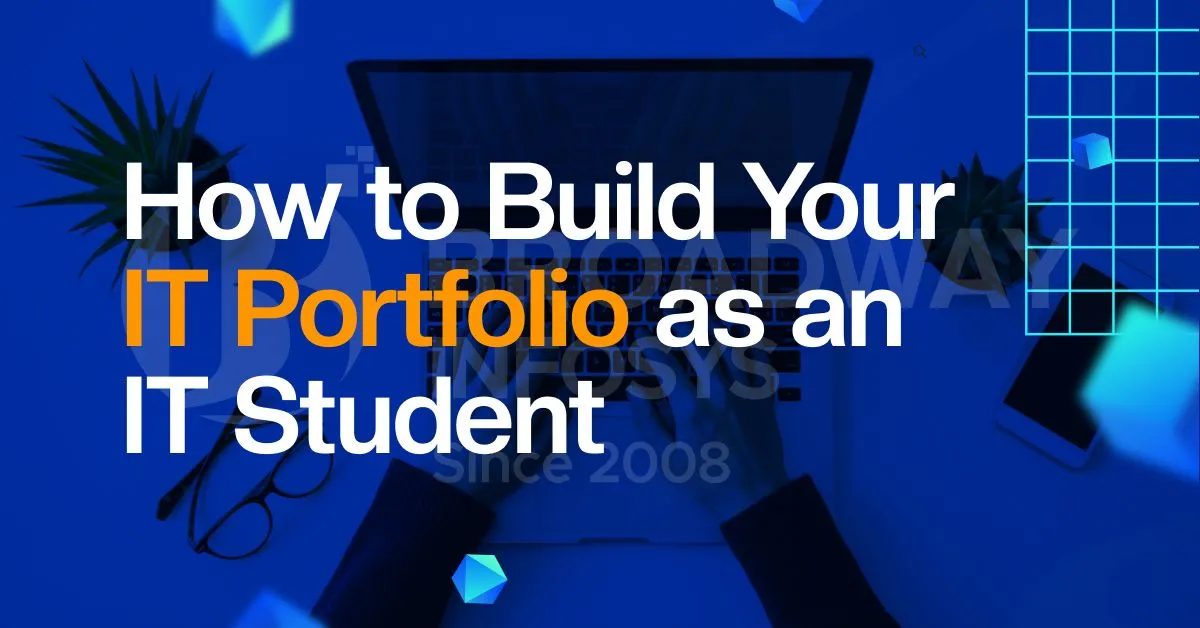
Really helpful insights. I found this article very informative and easy to understand.
Hi, I do think this is an excellent website.
I stumbledupon it 😉 I will return once again since I
book-marked it.