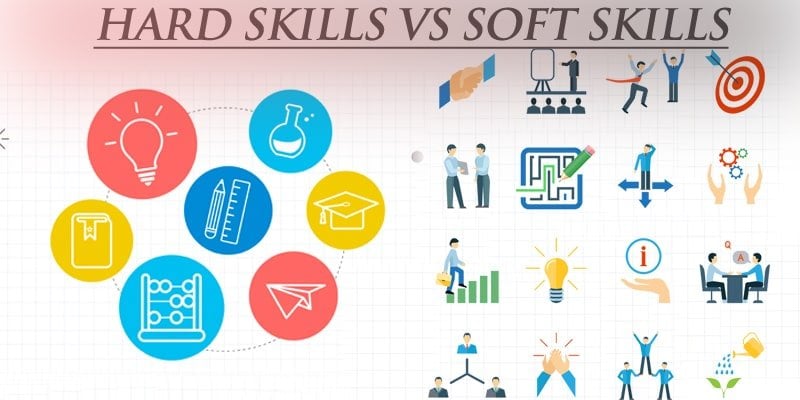Tutorials from YouTube Channel are mostly helpful. With proper demonstration and activities, they keep people busy and curious. Do you disagree? Well, we are here to clarify!
YouTube has seen a rise in ranks. Right now, it is the second best Search Engine after Google. This is not something shocking. Due to curiousness of people, they want video evidence. The video evidence usually are more engaging than text. As such, many companies are providing tutorials via their own YouTube platforms.
The field of IT education is not different. Many educational institutions are using YouTube as well! Moreover, professional IT Learning institutions are adapting as well!
As a matter of fact, Broadway Infosys is also active in YouTube! If you want to view our channel, click here! We are delighted to announce that we have recently hit 1.2k subscribers as well!
Using YouTube for Tutorials of IT Courses
Already present in this article, YouTube is a popular platform in the modern world. Also, lets not forget that the YouTube algorithm also plays a part for any video to be popular.
Right now, the demand of IT course is massive! However, not everyone is able to attend institutions on a physical basis. This is more in question due to the recent unforeseen circumstance that the world is facing.
As such, people are turning to YouTube to gain knowledge on the IT course that they have interest in. It is with massive pride we announce that learning from YouTube is not difficult at all! Any queries are possible to be put in the comments section. And active channels, mostly reply with either solutions via comments or another video!
If you prefer a free demo for any IT Course, do not hesitate using YouTube. That is the case for many candidates who want to join Broadway Infosys as well!
Firstly, candidates identify the course of their course. Once they are ready to take some idea, they view our channel, gain some knowledge and then approach us for the course.
If you want to take some classes from Broadway Infosys’s YouTube Channel, we are here to assist you!
Steps to Take Tutorials from YouTube Channel of Broadway Infosys
Here are simple steps how you can take tutorials from YouTube channel belonging to Broadway Infosys.
Make sure that you login to your Gmail Account
We are all aware of the fact that YouTube is linked with Google. As such, in order to gain full access of YouTube’s facilities, you need to login to YouTube with your respective Gmail ID.
If you still do not have your Gmail ID, you are more than welcome to create a new personal one from here.
Login to YouTube with your Gmail Credentials
Once you open YouTube Channel, you need to login by clicking the Sign-In button on top-right. If you are already signed in via Gmail, the login process will be automatic!
Do make sure to use your main Gmail ID to login as once you start watching tutorials on YouTube, you will start getting suggestions for similar videos. Wouldn’t want your non-primary channel to be the one to receive all the suggestions now, would you?
Search for the channel Broadway Infosys
Once you are in the YouTube dashboard, you can search for any channel of your choice.
Since you are looking for our channel, you just need to type Broadway Infosys Nepal in the search bar and you are ready to go!
Once you open our channel, you will see a list of videos and playlists. However, some of the videos or playlists may not be available to you for accessing.
Subscribe and Turn Notifications for Any Update from the Channel
Once you take a tutorial from our YouTube channel, you may want to know and learn more. In order to keep up with all our updates, do make sure to subscribe via the red button and turn notifications on.
Once you do this, you will receive notifications for all our uploads which are mostly tutorial videos.
Did you like this tutorial? Want more tutorial from Broadway Infosys? Contact us and subscribe to our newsletter!